Best Smart Art and Craft Devices for Seniors
Learn about smart devices that facilitate creative expression and hobbies for older adults.
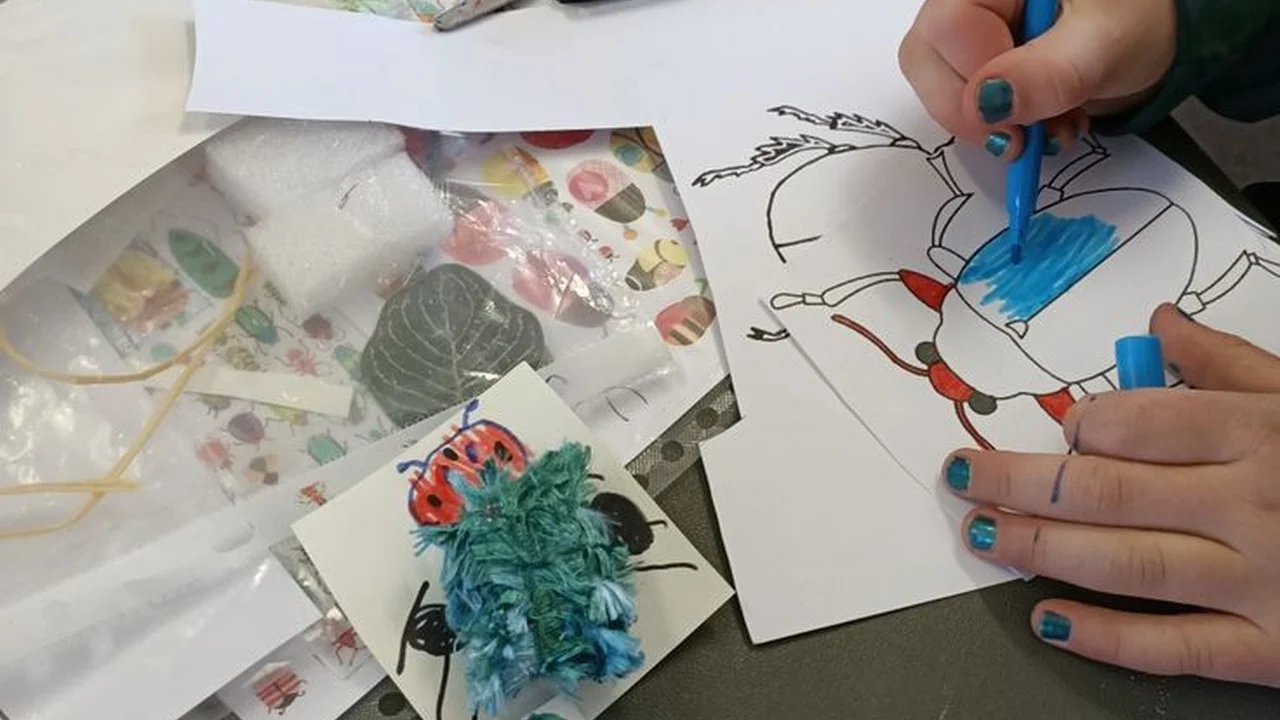
As we age, maintaining hobbies and engaging in creative activities becomes even more crucial for mental well-being, cognitive health, and overall happiness. For seniors, traditional art and craft forms can sometimes present physical challenges, such as dexterity issues, vision problems, or simply the mess and complexity involved. This is where smart art and craft devices come into play, offering innovative solutions that make creative expression more accessible, enjoyable, and less strenuous. These technologies open up new avenues for seniors to explore their artistic talents, learn new skills, and connect with others through shared creative pursuits. From digital drawing tablets that eliminate the need for messy paints to smart knitting machines that simplify complex patterns, the world of smart crafts is expanding rapidly, providing tailored experiences for the aging population.
This article will delve into some of the best smart art and craft devices available today, highlighting their features, benefits, and how they can empower seniors to unleash their inner artist. We'll compare different options, discuss their ideal use cases, and provide insights into pricing to help you make an informed decision. Whether you're a seasoned artist looking for a new medium or a beginner eager to try something new, these smart devices are designed to make creativity a joyful and accessible part of senior life.
Digital Drawing Tablets Unleashing Senior Creativity
Digital drawing tablets have revolutionized the art world, and they offer immense benefits for seniors. They eliminate the need for physical art supplies, reducing mess and storage issues. More importantly, they provide undo functions, layers, and a vast array of brushes and colors, making experimentation fearless and mistakes easily correctable. This can be particularly liberating for seniors who might feel intimidated by traditional art forms or have physical limitations that make handling brushes and paints difficult.
Wacom Intuos Small Wireless Graphics Drawing Tablet
The Wacom Intuos Small Wireless Graphics Drawing Tablet is an excellent entry-level option for seniors. It's user-friendly, compact, and offers a natural drawing experience. It connects wirelessly to a computer or Android device, allowing for flexibility in where you create. The pressure-sensitive pen feels intuitive, mimicking traditional drawing tools.
- Features: 4096 levels of pressure sensitivity, four customizable ExpressKeys, Bluetooth connectivity, included software (Corel Painter Essentials 8 or Corel AfterShot Pro 3).
- Use Case: Ideal for beginners in digital art, sketching, doodling, and even digital scrapbooking. It's great for seniors who want to explore digital painting without a steep learning curve.
- Pros: Affordable, easy to set up, natural pen feel, compact.
- Cons: Requires a computer or Android device, no built-in screen.
- Price: Approximately $70 - $100 USD.
iPad Pro with Apple Pencil 2
For seniors looking for a more premium and versatile digital art experience, the iPad Pro combined with the Apple Pencil 2 is a powerful choice. The iPad Pro's stunning Liquid Retina XDR display provides a vibrant canvas, and the Apple Pencil 2 offers unparalleled precision and responsiveness. The vast ecosystem of art apps available on the App Store, such as Procreate, Affinity Photo, and Adobe Fresco, provides endless creative possibilities.
- Features: Liquid Retina XDR display, M2 chip for powerful performance, Apple Pencil 2 with tilt and pressure sensitivity, magnetic attachment and wireless charging for the pencil.
- Use Case: Perfect for serious digital artists, illustrators, and seniors who want a portable and powerful device for a wide range of creative activities, including drawing, painting, photo editing, and even animation.
- Pros: Exceptional display, highly responsive pen, vast app ecosystem, portable, can be used for other tasks beyond art.
- Cons: High price point, requires a separate purchase for the Apple Pencil.
- Price: iPad Pro starts around $799 USD, Apple Pencil 2 around $129 USD.
Smart Knitting and Crocheting Devices for Effortless Crafting
Knitting and crocheting are beloved hobbies for many seniors, offering relaxation and a sense of accomplishment. However, repetitive motions can sometimes lead to hand strain or make complex patterns challenging. Smart knitting and crocheting devices aim to alleviate these issues, making these crafts more accessible and enjoyable.
Addi Express Professional Knitting Machine
While not strictly 'smart' in the digital sense, the Addi Express Professional Knitting Machine is a mechanical marvel that significantly speeds up knitting projects. It's a circular knitting machine that allows users to create tubes or flat panels quickly and easily, perfect for scarves, hats, and even blankets. It reduces the strain on hands and wrists, making it ideal for seniors with arthritis or dexterity issues.
- Features: 22 needles for smaller projects, crank handle for easy operation, tension guide.
- Use Case: Great for seniors who enjoy knitting but struggle with the manual process, or those who want to create projects quickly. Ideal for making simple items like hats, scarves, and small blankets.
- Pros: Fast, reduces hand strain, easy to learn, consistent results.
- Cons: Limited to basic stitches, not suitable for complex patterns requiring shaping.
- Price: Approximately $100 - $150 USD.
Kniterate Digital Knitting Machine (Advanced Option)
For the truly ambitious and tech-savvy senior, the Kniterate Digital Knitting Machine represents the pinnacle of smart knitting. This machine allows users to design patterns on a computer and then have the machine knit them automatically. It's a professional-grade device, but it showcases the potential of smart technology in textile arts.
- Features: Computer-controlled knitting, ability to create complex patterns, various stitch types, integrated design software.
- Use Case: For advanced crafters or seniors with a strong interest in textile design and technology. It's a significant investment but offers unparalleled creative freedom in knitting.
- Pros: Highly customizable, precise, automates complex knitting, professional results.
- Cons: Very expensive, steep learning curve, large footprint.
- Price: Starts at several thousand USD (typically for small businesses or serious hobbyists).
Smart Cutting Machines for Precision Crafting and Scrapbooking
Smart cutting machines have become incredibly popular in the crafting world, allowing users to cut intricate designs from various materials like paper, vinyl, fabric, and even thin wood. For seniors, these machines can open up new possibilities in scrapbooking, card making, home decor, and personalized gifts, all with incredible precision and ease.
Cricut Explore 3
The Cricut Explore 3 is a versatile and user-friendly smart cutting machine that's perfect for a wide range of crafting projects. It connects to a computer or mobile device via Bluetooth and uses Cricut's Design Space software to create and cut designs. It's known for its ease of use and ability to cut over 100 different materials.
- Features: Cuts over 100 materials, compatible with Smart Materials for mat-less cutting, Bluetooth connectivity, works with Design Space software, can draw and score.
- Use Case: Ideal for seniors interested in scrapbooking, card making, vinyl decals, iron-on transfers for clothing, and simple home decor projects. It simplifies intricate cutting tasks.
- Pros: Easy to use, wide range of materials, precise cuts, large online community for support and ideas.
- Cons: Requires internet connection for Design Space, some materials require a mat.
- Price: Approximately $250 - $300 USD.
Silhouette Cameo 4
The Silhouette Cameo 4 is another popular smart cutting machine, often compared to the Cricut. It offers similar functionalities but with its own software ecosystem (Silhouette Studio) and some unique features, such as a built-in roll feeder and crosscutter for larger projects.
- Features: Cuts over 100 materials, built-in roll feeder and crosscutter, Bluetooth connectivity, works with Silhouette Studio software, auto-detection of tools.
- Use Case: Suitable for seniors who want to create larger projects, such as wall decals or banners, in addition to smaller crafts. Its software offers a bit more design flexibility for advanced users.
- Pros: Built-in roll feeder, slightly more advanced software for design, good for larger projects.
- Cons: Software can have a steeper learning curve for absolute beginners, some users prefer Cricut's interface.
- Price: Approximately $250 - $300 USD.
Smart 3D Pens and Printers for Tangible Creations
3D printing, once a niche technology, is becoming more accessible, and 3D pens offer a fun, entry-level way to create three-dimensional objects. These devices can be incredibly engaging for seniors, allowing them to bring their ideas to life in a tangible form, fostering spatial reasoning and fine motor skills.
3Doodler Create+ 3D Pen
The 3Doodler Create+ is a popular and user-friendly 3D pen that allows users to draw in three dimensions. It uses plastic filaments that melt and harden quickly, enabling the creation of free-standing structures. It's a great way for seniors to experiment with 3D design without the complexity of a full 3D printer.
- Features: Dual drive system for smoother operation, various plastic types (PLA, ABS, FLEXY), ergonomic design, multiple nozzle sizes.
- Use Case: Excellent for seniors who enjoy sculpting, creating small models, repairing plastic items, or adding 3D elements to existing crafts. It's a hands-on way to engage with 3D technology.
- Pros: Easy to learn, portable, allows for immediate tangible results, encourages creativity.
- Cons: Can be tricky to master precision, requires steady hands, plastic filaments can be expensive.
- Price: Approximately $70 - $100 USD.
Creality Ender 3 V2 3D Printer (Entry-Level Printer)
For seniors who want to delve deeper into 3D creation, an entry-level 3D printer like the Creality Ender 3 V2 offers a more advanced experience. While it requires some assembly and a bit of a learning curve, it opens up a world of possibilities for printing custom objects, functional parts, and intricate artistic designs.
- Features: Large build volume, silent motherboard, carborundum glass platform for better adhesion, color screen, easy filament loading.
- Use Case: For tech-savvy seniors who enjoy problem-solving and want to print custom items, prototypes, or more complex artistic sculptures. It's a rewarding hobby for those willing to learn.
- Pros: Affordable for a 3D printer, large community support, good print quality for the price, versatile.
- Cons: Requires assembly, learning curve for software and settings, can be time-consuming for large prints.
- Price: Approximately $200 - $300 USD.
Smart Painting and Coloring Devices for Relaxing Art
For seniors who enjoy the meditative aspects of painting and coloring but prefer a cleaner, more guided experience, smart painting and coloring devices offer a fantastic alternative. These devices can provide digital canvases, guided tutorials, and even automated coloring experiences.
Color by Number Apps on Tablets (e.g., Pigment, Recolor)
While not a dedicated 'device,' coloring by number apps on tablets (like an iPad or Android tablet) are incredibly popular among seniors. Apps like Pigment and Recolor offer a vast library of intricate designs that users can color digitally. This eliminates the need for physical coloring books and pencils, provides a wide range of colors, and allows for easy corrections. It's a relaxing and engaging activity that can improve focus and reduce stress.
- Features: Thousands of designs, wide color palettes, zoom function for detail, undo/redo, various brush types, often includes subscription options for premium content.
- Use Case: Perfect for seniors who enjoy coloring as a relaxing pastime, want to explore digital art without drawing skills, or have dexterity issues that make holding physical pencils difficult.
- Pros: Very accessible, no mess, endless designs, portable, can be done anywhere.
- Cons: Requires a tablet, some premium features are behind a paywall.
- Price: Free to download with in-app purchases or subscription models (e.g., $5-$10/month).
Sketchpad Pro (Digital Art Software)
For seniors who want to try digital painting but find dedicated drawing tablets too complex, using a simple digital art software like Sketchpad Pro on a touchscreen laptop or tablet can be a good starting point. It offers basic drawing and painting tools in an intuitive interface.
- Features: Various brushes, layers, color picker, undo/redo, export options.
- Use Case: Good for casual digital painting, doodling, and experimenting with colors and textures without the commitment of a full art program.
- Pros: Simple interface, often pre-installed or low cost, no physical supplies needed.
- Cons: Limited features compared to professional software, requires a touchscreen device.
- Price: Often free or a few dollars for a basic version.
Smart Crafting Kits and Robotics for Engaging Projects
Beyond traditional art forms, smart crafting also extends to kits that introduce seniors to basic robotics, electronics, and coding in a fun and creative way. These kits can stimulate cognitive function, problem-solving skills, and provide a sense of accomplishment through building and programming.
Makeblock mBot Robot Kit
The Makeblock mBot Robot Kit is an educational robot kit that's surprisingly accessible for seniors interested in learning about robotics and coding. It uses a visual programming language (based on Scratch) that makes coding intuitive and fun. Seniors can build the robot and then program it to perform various tasks, fostering logical thinking and creativity.
- Features: Easy assembly, graphical programming (Scratch-based), various sensors (light, ultrasonic, line follower), Bluetooth connectivity.
- Use Case: Ideal for seniors who enjoy building, tinkering, and learning new technological skills. It's a great way to engage with STEM concepts in a hands-on, creative manner.
- Pros: Engaging, promotes problem-solving, visual programming is easy to grasp, expandable with additional modules.
- Cons: Requires a computer or tablet for programming, some initial setup might need assistance.
- Price: Approximately $80 - $120 USD.
littleBits Electronic Music Inventor Kit
The littleBits Electronic Music Inventor Kit allows seniors to create their own electronic music instruments and sound machines using magnetic, snap-together electronic modules. It's a fantastic way to explore sound, circuits, and engineering in a creative and playful manner, without any soldering or complex wiring.
- Features: Magnetic modules that snap together, various sound modules (oscillators, filters, sequencers), project booklet with ideas, no soldering required.
- Use Case: Perfect for seniors with an interest in music, electronics, or simply experimenting with sound. It encourages creative exploration and understanding of basic electronic principles.
- Pros: Easy to use, no complex wiring, encourages experimentation, creates tangible musical instruments.
- Cons: Can be a bit pricey for the number of modules, limited to the provided modules.
- Price: Approximately $100 - $150 USD.
Smart Crafting Accessories and Tools for Enhanced Experience
Beyond the main devices, several smart accessories and tools can significantly enhance the crafting experience for seniors, addressing common challenges like lighting, magnification, and organization.
Daylight Smart Lamp with Magnifier
Good lighting and magnification are crucial for many crafts, especially for seniors with vision challenges. A smart lamp with an integrated magnifier provides bright, even light and adjustable magnification, making intricate work much easier on the eyes.
- Features: Dimmable LED light, adjustable color temperature, large magnifying lens, flexible arm, often includes USB charging ports.
- Use Case: Essential for any senior engaged in detailed crafts like needlework, jewelry making, model building, or even reading small print.
- Pros: Reduces eye strain, improves visibility, versatile for various crafts, often portable.
- Cons: Can be bulky, quality varies between brands.
- Price: Approximately $50 - $150 USD.
Smart Storage Solutions (e.g., Label Makers with App Integration)
While not directly a 'crafting device,' smart storage solutions, such as label makers that integrate with smartphone apps, can greatly help seniors organize their craft supplies. Being able to easily find materials reduces frustration and makes the creative process more enjoyable.
- Features: Bluetooth connectivity, app-based design and printing, various label sizes and colors, pre-designed templates.
- Use Case: For organizing threads, beads, fabric scraps, tools, and other craft supplies. Helps maintain a tidy and efficient crafting space.
- Pros: Easy to use, professional-looking labels, helps with organization, saves time.
- Cons: Requires a smartphone, ongoing cost for label tape.
- Price: Label maker approximately $30 - $70 USD, label tape refills vary.
Choosing the Right Smart Art and Craft Device for Seniors
When selecting a smart art or craft device for a senior, consider several factors to ensure it's a good fit:
- Ease of Use: Prioritize devices with intuitive interfaces and straightforward operation. A steep learning curve can be discouraging.
- Accessibility Features: Look for features that accommodate potential physical limitations, such as large buttons, voice commands, or ergonomic designs.
- Interest and Skill Level: Match the device to the senior's existing interests and their comfort level with technology. A beginner might prefer a simpler device, while a tech-savvy individual might enjoy something more advanced.
- Support and Community: Devices with good customer support, online tutorials, and active user communities can be invaluable for troubleshooting and inspiration.
- Cost: Smart devices range widely in price. Set a budget and consider the long-term value and potential for ongoing enjoyment.
- Safety: Ensure the device is safe to use, especially if it involves heat or sharp components.
The world of smart art and craft devices offers incredible opportunities for seniors to engage in creative expression, learn new skills, and maintain cognitive vitality. By embracing these technologies, we can empower older adults to continue pursuing their passions and discover new ones, enriching their lives with joy and purpose.
:max_bytes(150000):strip_icc()/277019-baked-pork-chops-with-cream-of-mushroom-soup-DDMFS-beauty-4x3-BG-7505-5762b731cf30447d9cbbbbbf387beafa.jpg)






