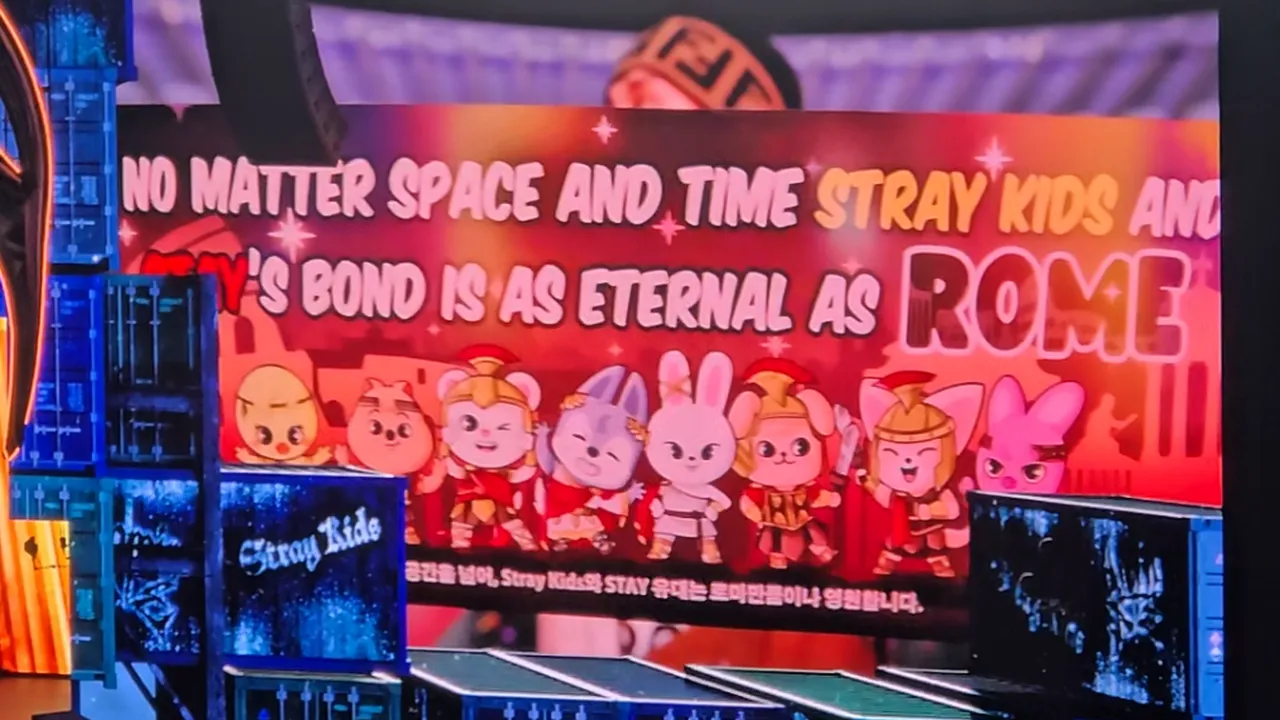Best Smart Journaling Apps for Senior Reflection
Discover smart journaling applications that encourage self-reflection and memory keeping for seniors.

Best Smart Journaling Apps for Senior Reflection
Why Digital Journaling Matters for Seniors Mental Well-being
As we age, our lives become rich tapestries woven with countless experiences, memories, and lessons learned. For seniors, reflecting on these moments isn't just a nostalgic pastime; it's a powerful tool for mental well-being, cognitive health, and emotional processing. Journaling, in its traditional sense, has always been a cherished practice for capturing these thoughts. However, with the advent of technology, smart journaling apps have emerged as a convenient, accessible, and often more engaging alternative, especially for older adults. These digital platforms offer a unique blend of simplicity and advanced features, making the act of self-reflection easier and more rewarding than ever before.
The benefits of journaling for seniors are extensive. It can help improve memory recall, allowing individuals to revisit significant life events and keep their minds sharp. It provides an outlet for emotional expression, helping to process feelings, reduce stress, and combat loneliness. For those dealing with health challenges or life transitions, journaling can be a therapeutic way to cope and maintain a sense of control. Furthermore, digital journaling apps often come with features that allow for easy organization, searchability, and even sharing (if desired), transforming a personal practice into a dynamic record of one's life journey. They eliminate the need for physical notebooks and pens, which can be challenging for those with dexterity issues, and offer a private, secure space for personal thoughts.
Key Features to Look for in Senior Friendly Journaling Apps
When selecting a smart journaling app for seniors, certain features stand out as particularly beneficial. Ease of use is paramount. The interface should be intuitive, with large, clear fonts and simple navigation. Overly complex menus or tiny buttons can be frustrating and deter regular use. Accessibility features, such as voice-to-text capabilities, are also incredibly valuable, allowing seniors to dictate their thoughts rather than typing, which can be easier for those with arthritis or visual impairments.
Privacy and security are non-negotiable. Seniors need to feel confident that their personal reflections are protected. Look for apps that offer strong encryption, password protection, and clear privacy policies. Offline access is another practical consideration, ensuring that journaling can happen anywhere, anytime, without relying on a constant internet connection. The ability to add multimedia elements – photos, videos, or even audio clips – can enrich the journaling experience, making entries more vivid and personal. Prompts and templates can be very helpful for those who find it difficult to start writing, offering gentle guidance and inspiration. Finally, reliable customer support is a plus, providing assistance if any technical issues arise.
Top Smart Journaling Apps for Seniors Detailed Review
1. Journey The Comprehensive Digital Diary
Journey is a highly versatile and feature-rich journaling app that has gained popularity for its clean interface and robust capabilities. It's available across multiple platforms, including web, desktop (Windows, Mac, Linux), and mobile (iOS, Android), ensuring accessibility regardless of a senior's preferred device. Its design is straightforward, making it relatively easy to navigate even for those new to digital tools. Journey offers a distraction-free writing environment, allowing users to focus solely on their thoughts.
Key Features for Seniors:
- Cross-Platform Sync: Write on your tablet, then review on your computer.
- Rich Text Editor: Format entries with bold, italics, and headings for readability.
- Photo and Video Attachments: Easily add visual memories to entries.
- Location and Weather Tagging: Automatically adds context to entries, aiding memory recall.
- Daily Prompts: Offers gentle suggestions to inspire writing.
- Search and Filter: Quickly find past entries by keyword, date, or tag.
- Password Protection: Ensures privacy and security of personal thoughts.
- Export Options: Export journals to PDF or DOCX for safekeeping or printing.
Use Cases: Journey is excellent for seniors who want a comprehensive digital diary to record daily events, reflections, and memories. Its multimedia capabilities make it ideal for those who enjoy documenting their lives with photos from family gatherings or travel. The search function is particularly useful for revisiting specific memories or tracking personal growth over time. It's also great for seniors who might use different devices throughout their day, as the seamless sync keeps everything updated.
Pricing: Journey offers a free basic version with core journaling features. A premium subscription (Journey.Cloud) unlocks advanced features like cross-device sync, markdown support, and more themes. Pricing for Journey.Cloud is typically around $4.99/month or $39.99/year, with a lifetime option sometimes available for a one-time fee of around $119.99.
2. Day One The Elegant and Secure Journal
Day One is renowned for its beautiful design, robust security, and user-friendly interface, primarily on Apple devices (iOS, iPadOS, macOS) but also available on Android. It's often praised for its simplicity combined with powerful features, making it a strong contender for seniors who appreciate a polished and reliable application. Its focus on privacy is a significant advantage, with end-to-end encryption for synced journals.
Key Features for Seniors:
- Clean and Intuitive Interface: Easy to navigate with large, readable text.
- Automatic Metadata: Captures location, weather, activity, and music playing, enriching entries.
- Photo and Video Support: Embed multiple photos and videos per entry.
- On This Day Feature: A delightful way to revisit past memories from the same date.
- Voice Recording: Dictate entries directly, perfect for those who prefer speaking over typing.
- Passcode and Biometric Lock: Enhanced security with Face ID/Touch ID.
- Journal Prompts: Provides inspiration when you're unsure what to write.
- PDF Export: Create beautiful, printable backups of your journal.
Use Cases: Day One is perfect for seniors who value a visually appealing and secure journaling experience. The 'On This Day' feature is particularly engaging for memory recall and reflection. Its voice recording capability makes it highly accessible for those with dexterity challenges or who simply prefer to speak their thoughts. It's also ideal for seniors who are already comfortable with Apple's ecosystem, as it integrates seamlessly.
Pricing: Day One offers a free version with basic features. The premium subscription, Day One Premium, unlocks unlimited journals, photos, audio recordings, and sync. This typically costs around $2.99/month or $24.99/year. There's also a family plan available.
3. Penzu The Private Online Journal
Penzu stands out for its strong emphasis on privacy and security, making it an excellent choice for seniors who prioritize keeping their thoughts absolutely confidential. It's an online journal that can be accessed via web browsers or dedicated apps for iOS and Android. Penzu's interface is designed to mimic a traditional paper journal, offering a familiar and comforting feel.
Key Features for Seniors:
- Military-Grade Encryption: Top-tier security for all entries.
- Double Password Protection: An extra layer of security for peace of mind.
- Customizable Journals: Choose different covers and fonts to personalize your experience.
- Reminders: Set daily or weekly reminders to encourage consistent journaling.
- Rich Text Editor: Basic formatting options for clear writing.
- Photo Uploads: Add images to your entries.
- Search Functionality: Easily find specific entries.
Use Cases: Penzu is best suited for seniors who are highly concerned about the privacy of their personal reflections. Its straightforward, no-frills interface makes it easy to pick up and use without feeling overwhelmed. It's a good choice for those who want a simple, secure digital space to write their thoughts without many advanced bells and whistles. The reminder feature is helpful for establishing a regular journaling habit.
Pricing: Penzu offers a free basic version. Penzu Pro, the premium version, unlocks features like unlimited journals, custom covers, advanced encryption, and more. Penzu Pro typically costs around $19.99/year or $4.99/month.
4. Reflectly The AI Powered Journal for Self-Care
Reflectly takes a unique approach to journaling by incorporating artificial intelligence to help users reflect on their day and improve their mood. It's available on iOS and Android. While it might seem a bit more modern, its guided approach can be very beneficial for seniors who might struggle with knowing what to write or how to process their emotions. It focuses on mood tracking and positive psychology.
Key Features for Seniors:
- AI-Powered Questions: Guides users through reflections on their day and feelings.
- Mood Tracking: Helps visualize emotional patterns over time.
- Personalized Insights: Provides summaries of your journaling habits and mood trends.
- Daily Prompts: Offers thought-provoking questions to encourage deeper reflection.
- Gratitude Journaling: Focuses on positive aspects of life.
- Simple Interface: Clean and easy to interact with, despite the AI component.
Use Cases: Reflectly is ideal for seniors who are interested in a more guided and structured journaling experience, particularly those looking to improve their emotional well-being and practice gratitude. The AI prompts can be very helpful for individuals who feel overwhelmed by a blank page or want to explore their feelings in a more directed way. It's less about detailed life chronicles and more about daily emotional check-ins.
Pricing: Reflectly offers a free trial with limited features. The premium subscription, Reflectly Premium, unlocks all features, including unlimited entries, personalized insights, and advanced mood tracking. This typically costs around $9.99/month or $59.99/year.
5. Grid Diary The Structured Journaling App
Grid Diary offers a unique, structured approach to journaling, using a grid format with customizable prompts. It's available on iOS and Android. This app is particularly good for seniors who prefer a more organized way to capture their thoughts and ensure they cover various aspects of their day or life. The grid provides a gentle framework without being overly restrictive.
Key Features for Seniors:
- Grid-Based Prompts: Customizable squares with questions to guide your writing.
- Template Library: Choose from various templates for different journaling needs (e.g., gratitude, daily reflection).
- Photo Attachments: Add images to each grid entry.
- Search and Filter: Easily locate entries based on keywords or tags.
- Passcode Lock: Secure your journal entries.
- Export Options: Export your journal to PDF or other formats.
Use Cases: Grid Diary is perfect for seniors who appreciate structure and guidance in their journaling. If a blank page feels daunting, the pre-set prompts in the grid can make the process much less intimidating. It's great for those who want to ensure they reflect on specific areas of their life regularly, such as health, relationships, or daily achievements. It's also good for seniors who like to categorize their thoughts.
Pricing: Grid Diary offers a free version with basic features. The premium subscription, Grid Diary Pro, unlocks unlimited grids, advanced templates, and more. This typically costs around $2.99/month or $19.99/year.
Comparing the Best Smart Journaling Apps for Seniors
When choosing the right app, consider what aspects of journaling are most important to the senior user. If comprehensive life documentation with multimedia is key, Journey or Day One are excellent choices, with Day One having a slight edge in aesthetic and security on Apple devices. For those prioritizing absolute privacy and a straightforward writing experience, Penzu is the clear winner. If the goal is emotional well-being and guided reflection, Reflectly offers a unique AI-powered approach. Finally, for seniors who thrive on structure and prompts, Grid Diary provides an organized and easy-to-follow framework.
Accessibility: Day One and Journey offer voice recording/dictation features, which are crucial for seniors with typing difficulties. Penzu and Grid Diary are more text-entry focused but still offer clear interfaces. Reflectly's interactive prompts can also reduce the need for extensive typing.
Security: Penzu leads with its military-grade encryption and double password protection. Day One also offers strong encryption and biometric locks. Journey provides password protection and cloud encryption. Reflectly and Grid Diary also have security measures, but Penzu's focus on this aspect is unparalleled.
Ease of Use: All five apps strive for user-friendliness. Penzu and Grid Diary might feel slightly more intuitive for those who prefer a traditional or structured approach, respectively. Journey and Day One are also very user-friendly once the basic navigation is understood. Reflectly's conversational AI can make it very easy to engage with.
Cost: All apps offer a free tier or trial, allowing seniors to test them out before committing to a subscription. The premium features generally range from $20-$60 annually, which is a reasonable investment for a tool that can significantly enhance mental well-being and memory preservation.
Tips for Encouraging Seniors to Start Digital Journaling
Introducing a new technology to seniors can sometimes require a gentle approach. Start by explaining the benefits of journaling – not just as a way to remember things, but as a tool for self-expression, stress reduction, and even connecting with family by sharing stories (if they choose to). Offer to set up the app for them and walk them through the basic functions. Begin with short, simple entries, perhaps just a few sentences about their day or a happy memory. Suggest using the voice-to-text feature if typing is a barrier. Encourage them to add photos, as visual cues can be powerful memory triggers. Most importantly, emphasize that there's no right or wrong way to journal; it's their personal space for their thoughts and feelings. Regular, gentle reminders can also help establish a consistent habit. Celebrate small milestones, like their first week of journaling, to reinforce the positive experience.
Digital journaling apps offer a wonderful opportunity for seniors to engage in meaningful self-reflection, preserve their life stories, and maintain cognitive and emotional health. By choosing the right app and providing a little support, you can help an older adult embark on a rewarding journey of memory keeping and personal growth.
:max_bytes(150000):strip_icc()/277019-baked-pork-chops-with-cream-of-mushroom-soup-DDMFS-beauty-4x3-BG-7505-5762b731cf30447d9cbbbbbf387beafa.jpg)