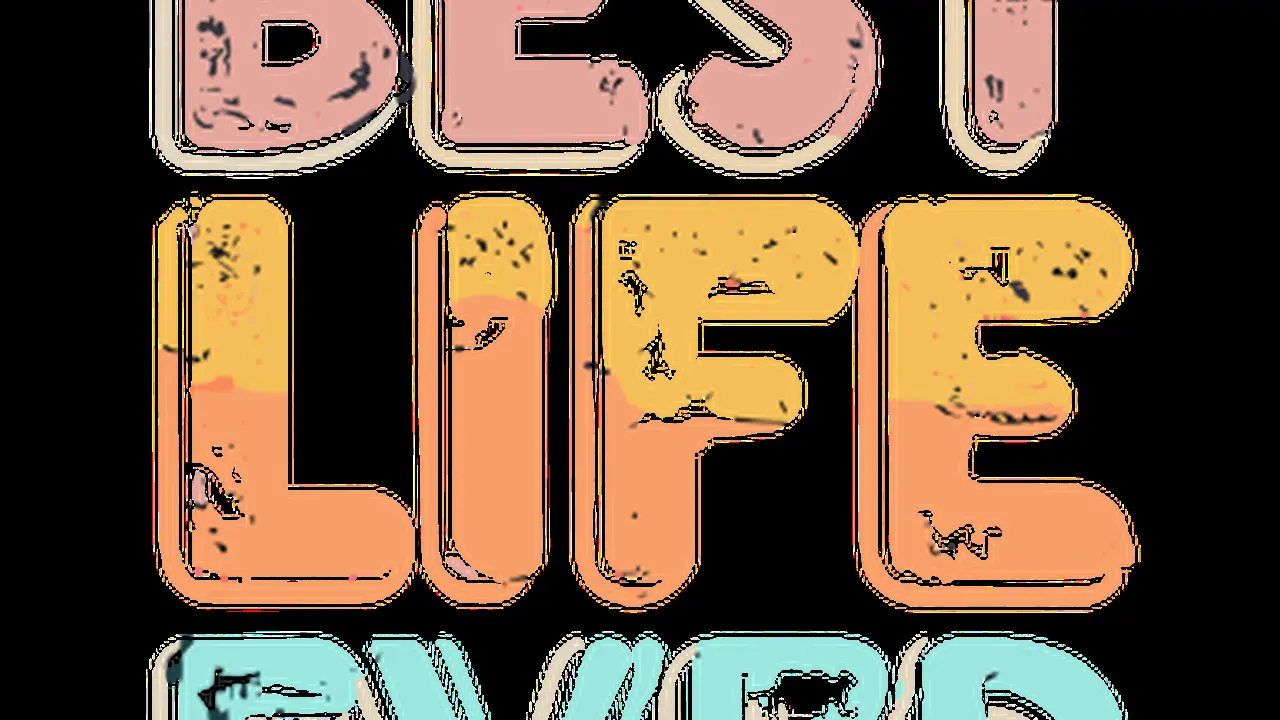Best Social Media Platforms for Seniors
Explore senior-friendly social media platforms that foster community and connection.

Explore senior-friendly social media platforms that foster community and connection. In today's digital age, social media isn't just for the young. It's a powerful tool for seniors to stay connected with family, rekindle old friendships, discover new hobbies, and even find support groups. But with so many platforms out there, how do you choose the best one? This guide will walk you through the top social media platforms that are particularly well-suited for older adults, focusing on ease of use, safety, and features that promote genuine connection.
Best Social Media Platforms for Seniors
Connecting with Family and Friends Social Platforms
For many seniors, the primary goal of using social media is to keep up with loved ones. These platforms excel at facilitating those personal connections.
Facebook The Classic Connection Hub
Facebook remains the most popular social media platform globally, and for good reason. It's a fantastic way to see photos and updates from family members, send private messages, and even participate in group chats. Its interface has evolved over the years, but the core functionalities are still very accessible.
- Key Features: News Feed for updates, Messenger for private chats, Groups for shared interests, Photo and Video sharing.
- Ease of Use for Seniors: Generally good. While it can seem overwhelming at first, the basic functions are intuitive. Many seniors are already familiar with it.
- Safety Considerations: Privacy settings are crucial. Seniors should be guided on how to adjust these to control who sees their information. Be wary of scams and phishing attempts.
- Product Recommendation: Facebook (Free). Available on web browsers, iOS, and Android devices.
- Usage Scenario: Sharing photos of grandchildren, video calling a relative overseas, joining a local community group.
WhatsApp Instant Messaging and Calls
While not a traditional social media platform in the sense of a public feed, WhatsApp is indispensable for direct communication. It's incredibly popular for group chats and free voice and video calls, especially internationally.
- Key Features: Text messaging, voice calls, video calls, group chats, photo and video sharing.
- Ease of Use for Seniors: Very high. Its interface is clean and straightforward, focusing on direct communication.
- Safety Considerations: End-to-end encryption provides good privacy for messages. Be cautious about clicking on suspicious links sent by unknown contacts.
- Product Recommendation: WhatsApp (Free). Available on iOS, Android, and desktop.
- Usage Scenario: Daily video calls with children, coordinating family gatherings in a group chat, sending quick photo updates.
Skype Video Calls and International Connections
Skype has been a long-standing favorite for video calls, particularly for connecting with family and friends who live far away or in different countries. It's reliable and offers good call quality.
- Key Features: Video calls, voice calls, instant messaging, screen sharing.
- Ease of Use for Seniors: Good. The interface is relatively simple, focusing on calling.
- Safety Considerations: Ensure software is updated to the latest version for security. Be aware of potential spam calls.
- Product Recommendation: Skype (Free for basic calls, paid for calls to landlines/mobiles). Available on web browsers, iOS, Android, and desktop.
- Usage Scenario: Regular video chats with grandchildren, connecting with friends who have moved abroad.
Discovering Hobbies and Interests Community Platforms
Beyond family, social media can open doors to new communities and interests. These platforms are great for finding like-minded individuals.
Nextdoor Local Community Engagement
Nextdoor is a hyper-local social network designed to connect neighbors. It's excellent for finding local events, getting recommendations for services, selling or giving away items, and discussing neighborhood issues.
- Key Features: Local news and updates, recommendations for services, classifieds, community groups.
- Ease of Use for Seniors: Good. The focus on local content makes it highly relevant and easy to navigate for specific needs.
- Safety Considerations: Verify identities of users before meeting in person. Be cautious about sharing too much personal information.
- Product Recommendation: Nextdoor (Free). Available on iOS, Android, and web.
- Usage Scenario: Finding a local book club, asking for a reliable plumber, getting updates on neighborhood watch activities.
Pinterest Visual Inspiration and Hobbies
Pinterest is a visual discovery engine where users can find ideas for anything from recipes and home decor to gardening and crafts. It's less about direct social interaction and more about inspiration and saving ideas.
- Key Features: Pinning images and ideas, creating boards, searching for visual content.
- Ease of Use for Seniors: Very high for browsing. Creating content might be slightly more involved but still manageable.
- Safety Considerations: Generally very safe as it's not focused on personal interaction.
- Product Recommendation: Pinterest (Free). Available on web, iOS, and Android.
- Usage Scenario: Finding new recipes, getting ideas for a garden project, discovering craft tutorials.
YouTube Video Content for Learning and Entertainment
YouTube is the world's largest video-sharing platform. Seniors can find tutorials on almost any topic, watch documentaries, enjoy music, or follow their favorite creators. It's a fantastic resource for both learning and entertainment.
- Key Features: Video streaming, channel subscriptions, comments, live streams.
- Ease of Use for Seniors: High for watching videos. Searching is intuitive.
- Safety Considerations: Be aware of inappropriate content in comments sections. Some videos may contain misleading information.
- Product Recommendation: YouTube (Free with ads, YouTube Premium for ad-free experience at $13.99/month). Available on web, iOS, Android, smart TVs.
- Usage Scenario: Learning a new skill like knitting, watching cooking demonstrations, enjoying classic movie clips.
Niche and Specialized Social Platforms for Seniors
Some platforms are specifically designed with seniors in mind, offering tailored experiences.
Stitch Connecting Seniors Locally and Globally
Stitch is a social community specifically for adults over 50. It focuses on helping members find companionship, activities, and even travel partners. It's a great option for those looking to expand their social circle beyond existing friends and family.
- Key Features: Activity groups, companionship matching, travel companions, forums.
- Ease of Use for Seniors: Designed with seniors in mind, so the interface is generally user-friendly.
- Safety Considerations: Strong emphasis on safety and verification. Members are vetted.
- Product Recommendation: Stitch (Free basic membership, premium features available for a fee, e.g., $14.99/month). Available on web, iOS, and Android.
- Usage Scenario: Finding a walking buddy, joining a local card game group, planning a group trip.
SeniorMatch Dating and Friendship for Older Adults
For seniors looking for romance or new friendships, SeniorMatch is a popular dating and social networking site exclusively for singles over 50. It provides a safe and supportive environment for connecting with others who share similar life experiences.
- Key Features: Profile creation, messaging, search filters, forums.
- Ease of Use for Seniors: Straightforward profile creation and search functions.
- Safety Considerations: Emphasizes user safety and provides tips for safe online dating. Be cautious of sharing personal financial information.
- Product Recommendation: SeniorMatch (Free basic membership, premium features for a fee, e.g., $29.95/month). Available on web, iOS, and Android.
- Usage Scenario: Finding a romantic partner, making new friends with shared interests, connecting with someone for companionship.
AARP Online Community Forums and Resources
While not a social media platform in the traditional sense, AARP offers extensive online community forums where seniors can discuss a wide range of topics, from health and finance to travel and hobbies. It's a valuable resource for information and peer support.
- Key Features: Discussion forums, articles, resources, local event listings.
- Ease of Use for Seniors: Very accessible, well-organized content.
- Safety Considerations: Generally very safe as it's a moderated forum.
- Product Recommendation: AARP Online Community (Free with AARP membership, which is $16/year). Available on web.
- Usage Scenario: Asking for advice on retirement planning, sharing travel experiences, discussing health concerns with peers.
General Tips for Seniors on Social Media
No matter which platform you choose, here are some universal tips to ensure a positive and safe experience:
Privacy Settings Understanding Your Controls
Always review and adjust your privacy settings. Most platforms allow you to control who sees your posts, photos, and personal information. Make sure only people you trust can access your content.
Recognizing Scams and Phishing Staying Safe Online
Be skeptical of messages asking for money, personal information, or promising unrealistic rewards. If something seems too good to be true, it probably is. Never click on suspicious links or download attachments from unknown sources.
Digital Literacy Continuous Learning
The digital world is always evolving. Don't be afraid to ask for help from family members or friends if you encounter something new or confusing. Many community centers also offer free digital literacy classes for seniors.
Balancing Online and Offline Connections Healthy Habits
While social media is wonderful for staying connected, remember the importance of in-person interactions. Use social media to facilitate real-world meetups and maintain a healthy balance between your online and offline lives.
Reporting Inappropriate Content Maintaining a Positive Environment
If you encounter any content that makes you uncomfortable or seems inappropriate, most platforms have a reporting mechanism. Don't hesitate to use it to help keep the online community safe and positive for everyone.
Choosing the right social media platform depends on your individual needs and interests. Whether you're looking to connect with family, pursue a new hobby, or find companionship, there's a platform out there for you. Embrace the digital world, but always prioritize your safety and well-being.
:max_bytes(150000):strip_icc()/277019-baked-pork-chops-with-cream-of-mushroom-soup-DDMFS-beauty-4x3-BG-7505-5762b731cf30447d9cbbbbbf387beafa.jpg)